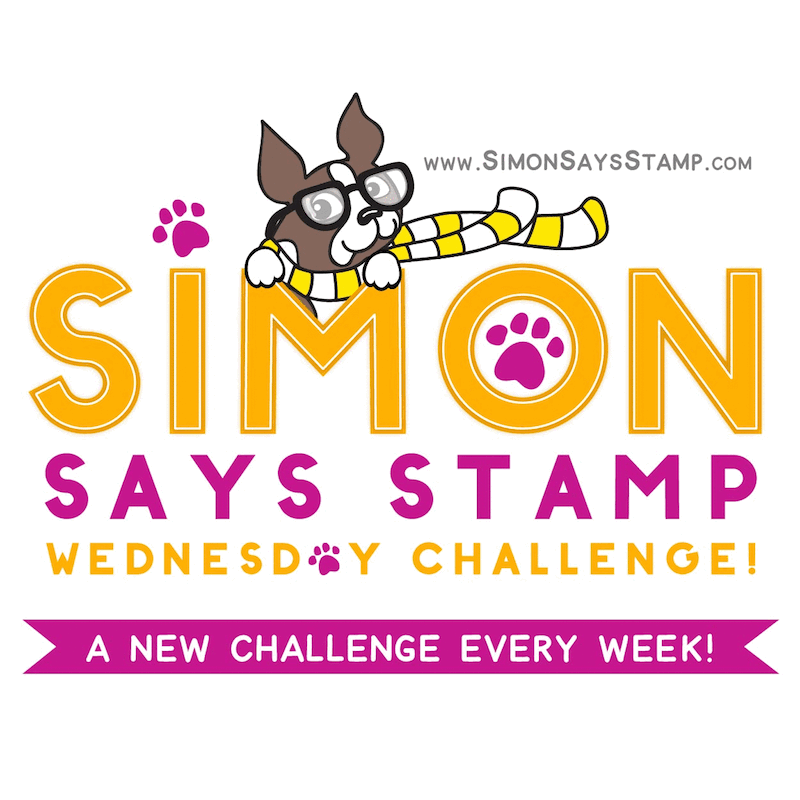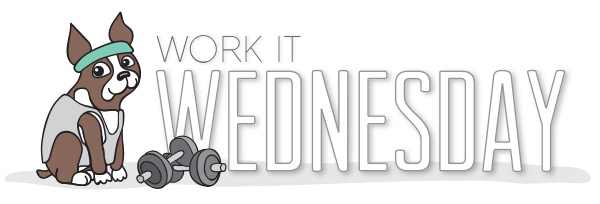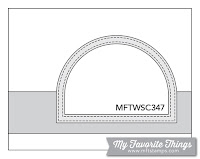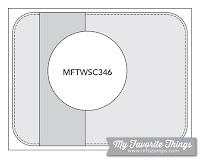Hi everyone, thank you for stopping by. I hope you are having a great day!
When I got my hands on this stamp set, I couldn't wait to use it. I had to use all the images!
ALL. OF. THEM!!!
Well, except one. I needed a space for the greeting. LOL, my choice for exclusion was based on colour balance, I wanted your eye to roam around the card, and if I had used the blackberry, I thought it would pull the eye too much and leave the card out of balance. I guess I could have coloured him in as a raspberry, but that didn't even occur to me until afterwards. Probably because I like blackberries better.
To begin, I lined up eight of the nine adorable little mice from Clearly Besotted's "Feeling Fruity" in my MISTI - I wanted to make sure they were all straight and I didn't want to risk them not getting a good impression. I stamped them with Memento Tuxedo Black ink on 110lb Copic-friendly cardstock.
I then coloured all of the images with Copic markers. I used some very light warm grey markers to create a soft shadow under each of images. I didn't want them to appear to be floating in the middle of nothing.
I then used my clear Wink of Stella to add a bit of shimmer to all of the fruity parts. The greeting is stamped from Clearly Besotted's "Go Wild" and the word "berry" from "Feeling Fruity", also in Memento ink.
I absolutely love the consistency Clearly Besotted uses for their fonts. Looking at this, no one would ever know that they didn't come from the same set. It adds a whole lot of versatility to the stamp sets when you can pick and choose your sentiment from everything you've got. So a big THANK YOU to Clearly Besotted for that!
I adhered my fruity panel to a piece of red cardstock and then mounted the whole lot on to a standard A2 sized card base.
To finish off the card, I added a few shimmering sequins. If I were to redo this card, I think I would have put the sequins around the greeting in the middle instead of between the little mice.
I hope you like today's card and are inspired to create something of your own. If you haven't already, please follow me over on the right side bar. If you are viewing this via mobile device, please scroll to the bottom and click "View web version" first. You can also follow me over on Facebook. Toss me a line in the comments section below and let me know what you think!
This card is for:
Simon Says Stamp Wednesday Challenge